Please use the following checklist to help you, the Team Manager, with your team registration.
1: League Entry: Educate yourself with the skill levels of each division and the different rules you must follow. These can be found on the following link https://www.gtihl.com/page/show/1122644-league-rules-and-forms. Click on the documents titled 'League Entry Details', 'League Rules & Structures', and 'Code of Conduct'.
2: Fill Out Team Roster Form: Go to the following link https://www.gtihl.com/leagueregistration and complete the document titled 'Official Roster Form'. All information must be accurate and complete. Save this to your computer as you will need to upload it in the registration process.
3: Determine Division of Play: Refer to your roster that has all of the ranks and any pre-rankings. You should make sure your team fits the division you plan to register for (Novice = Novice ranked only, Bronze = Novice or Bronze ranks, Silver = Novice, Bronze, or Silver ranks, and Gold has no restrictions. To figure out your player ranks; for NEW players click the following link https://www.gtihl.com/page/show/1122644-league-rules-and-forms and click the document titled 'Proper Division Placement' for the pre-rank calculator or for RETURNING players click the following link https://www.gtihl.com/leagueregistration and click the document titled 'Player Power Rankings'.
4: Fill Out Schedule Request: Go to the following link https://www.gtihl.com/leagueregistration and complete the document titled 'Schedule Request Form'. Please make sure your full team name is listed and all parameters are met on the sheet. Save this to your computer as you will need to upload it in the registration process.
5: Register: Click on the following link https://www.gtihl.com/leagueregistration. There will be a button titled 'Team and Player Registration'. Click on this to register and upload the schedule and roster documents. You will be required to pay during this stage. You can either pay in full and complete the registration or you can simply pay the deposit. Please keep in mind the deadline dates posted for registration found on the link.
6: Final Payment (Optional): If you only paid the deposit in the last step, you must now complete the final payment. You can do this by sending a check of the remaining balance to the league address on this link https://www.gtihl.com/leagueregistration. Or you can complete the payment online by going to the link above and clicking on the button titled 'Final Payment After Deposit'
7: Provide Roster/Schedule Updates - Prior to Game 1 (Optional): Any roster changes should be emailed to Board@GTIHL.com. This should be done by attaching your updated 'Official Roster Form' to the email in the subject box notating what changes were made. Any schedule changes should be emailed to Board@GTIHL.com. This should be done by attaching your updated 'Schedule Request Form' to the email and notating the changes in the subject box.
8: Provide Roster/Schedule Updates - After Game 1 (Optional): Any roster changes after your team has played a game must receive Board approval. You can request this by emailing Board@GTIHL.com and stating what changes you wish to make. Any schedule changes after your first game must be done by clicking on the following link https://www.gtihl.com/page/show/1122644-league-rules-and-forms and clicking on the button that says 'Schedule Change'. There is a payment charge required and re-scheduling is done at the availability of open slots.
9: Attend Team Manager Meeting: If there is a Team Manager Meeting, it is mandatory that either the Team Manager or another player on the team attends the meeting. The league will inform everyone through emails and through the league Facebook account of details of any meeting.
10: Sign-Up For Game Alerts (Optional): Get our text or email alerts for any game delays or cancellations!
TEXT: Text GTIHL to 84483. Text STOP to cancel alerts at any time. Message & data rates may apply. Privacy Statement
EMAIL: Follow this link and submit your email address you wish to have alerts sent to. https://www.rainedout.net/team_page.php?a=e1f197cc9a88054eaacb
Any further questions can be emailed to Board@GTIHL.com